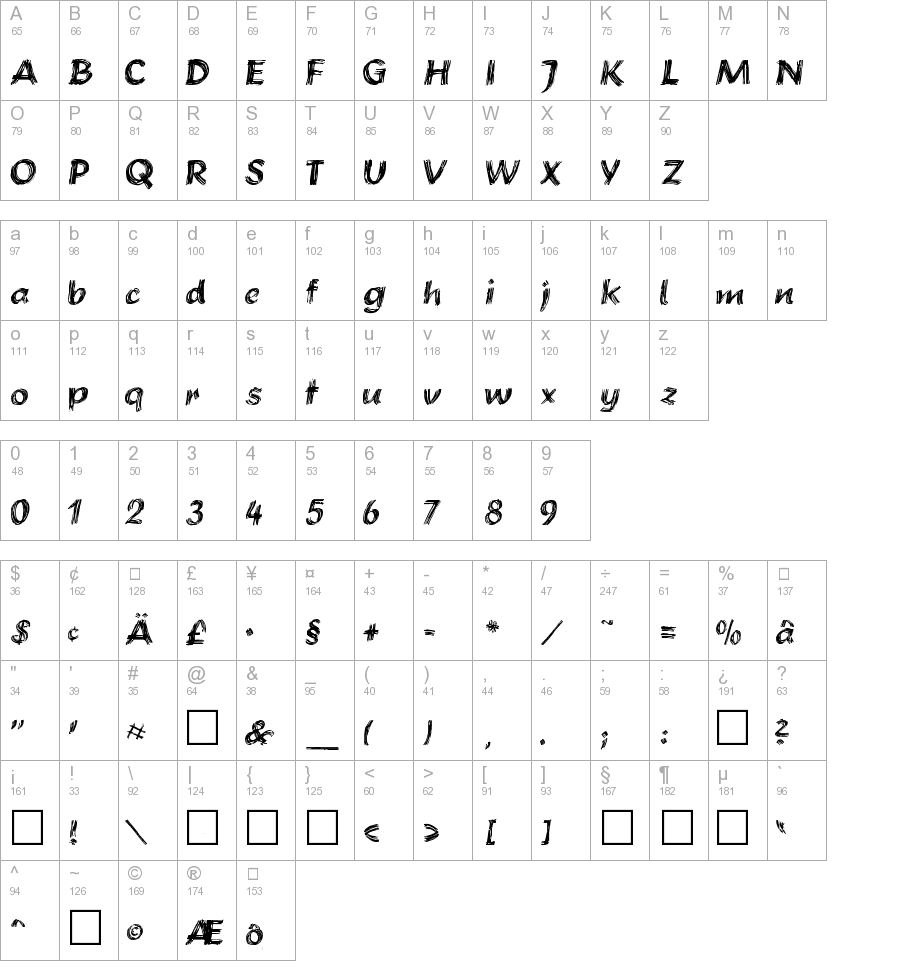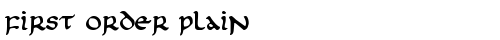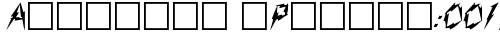Recherche
Styles
Avec des encoches
Sans-serif
Largeur fixe
Gothique
Anglais
Cyrilliques
Fous
Manuscrits et calligraphiques
Écrit avec un pinceau
Types
Régulièrement des polices
Gras des polices
Les polices normales
Italiques
Caractères italiques gras
Romanes polices
Polices moyennes
Pente des polices
Les polices simples
Les poumons des polices
Zippée polices
Avancée des polices
Polices de livres
Contour des polices
les polices d'ombre
Les majuscules des polices
Demi polices
Brumeux polices
Les polices de caractères fines
Laser polices
Polices 3D
Century Gothic Univers Condensed Futura ArialMT Mistral Century Gothic Gotham Shelley Allegro Script Serpentine Clarendon
Nos amis
MyFonts Free logos download Free Fonts DownloadFree FontsLangues
English
Deutsch
Français
Español
Português
Italiano
Русский
Brushstroke Plain TrueType police
C'est la page de la police Brushstroke Plain. Ici vous pouvez le télécharger gratuitement et sans inscription. Cette entrée a été publiée en Thursday, 03 November 2011 et placée dans le répertoire Plain. Version Brushstroke Plain du fichier Altsys Metamorphosis:25.10.1993. Cette page a été vu 797 fois. Le fichier a été Téléchargé 1463 fois.
Похожие шрифты:
Type de police: Plain
Joint: 2011-11-01
Visionnages: 914
Type de police: Plain
Joint: 2013-04-05
Visionnages: 345
Type de police: Plain
Joint: 2011-09-16
Visionnages: 667
Type de police: Plain
Joint: 2011-11-20
Visionnages: 751
Type de police: Plain
Joint: 2016-09-16
Visionnages: 267
Commentaires:
2013-06-30 05:32 am
Yeah, this tutorial is for rugaler photoshop I know you CAN do all the stuff this mentions in Elements, but it's done differently. I'm afraid I don't have a version of Elements to help you figure it out, but you SHOULD be able to do a search for some step that you can't figure out. Like, when it comes to something like the color overlay, just do a Google search for color overlay photoshop elements or somesuch, and you should be able to find out how to do each step that way. I'm quite sure you won't find a tutorial like this anywhere else, though, so you'll probably have to do that translating if you want to get it to work.Good luck, and sorry I couldn't help more!
Ajouter un commentaire