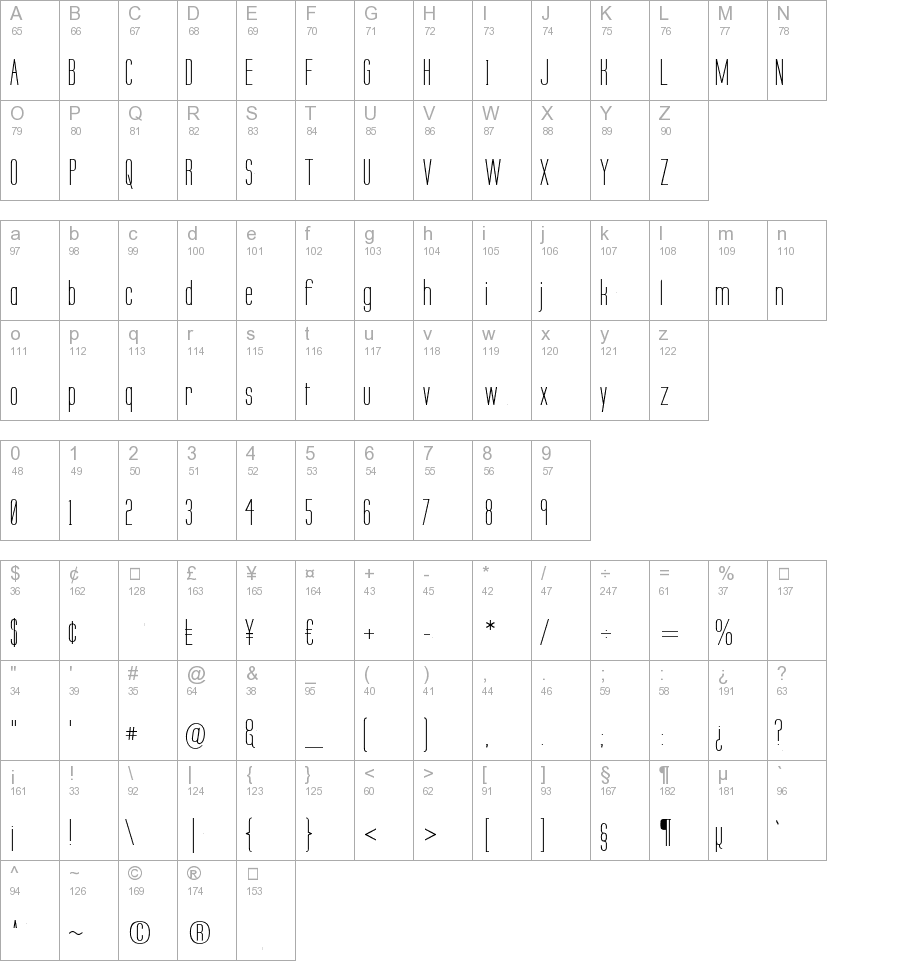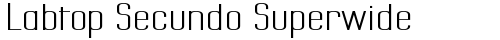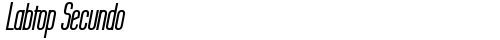Поиск
Стили
С засечками
Без засечек
Фиксированной ширины
Готические
Английские
Кириллические
Сумасшедшие
Рукописные и каллиграфические
Написанные кистью
Типы
Обычные
Жирные
Обычные
Курсивные
Жирные курсивные
Романские
Средний
Наклонные
Простые
Легкие
Сжатые
Расширенные
Книжные
Контурные
С тенью
Заглавные
Деми
Туманные
Тонкие
Лазерные
3D шрифты
Century Gothic Univers Condensed ArialMT Futura Mistral Century Gothic Gotham Verdana Shelley Allegro Script Serpentine
Наши друзья
MyFonts Free logos download Free Fonts DownloadFree FontsЯзыки
English
Deutsch
Français
Español
Português
Italiano
Русский
Labtop Secundo Regular truetype шрифт
Это страница шрифта Labtop Secundo. Здесь вы можете скачать его бесплатно и без регистрации. Эта запись была опубликована в Sunday, 04 September 2011 и помещена в каталог Regular. Версия Labtop Secundo файла 1.0. Эта страница была просмотрена 364 раз. Файл был загружен 1001 раз.
- Название: Labtop Secundo
- Версия: 1.0
- Тип: Regular
- Категория: L
- Добавлен: 2011-09-04
- Просмотрен: 364
- Скачан: 1001
Copyright (c) Graham Meade & Apostrophic Labs, 2001. All rights reserved. Email info@apostrophiclab.com or visit www.apostrophiclab.com for more information.
Похожие шрифты:
Тип шрифта: Italic
Добавлен: 2011-11-10
Просмотров: 267
Тип шрифта: Regular
Добавлен: 2011-10-22
Просмотров: 492
Тип шрифта: Regular
Добавлен: 2011-10-21
Просмотров: 347
Тип шрифта: Bold Italic
Добавлен: 2011-10-09
Просмотров: 363
Комментарии:
2013-06-30 02:29 pm
was important). But the diisucsson is very important, and in the course of that I'm going to articulate my point of view as well, that's the nature of a debate. I don't want it to sound like I'm mad or upset or pissy or anything, because I'm not I enjoy the intellectual diisucsson.In general, the overarching design consideration, both from a coding and a drawing perspective, has been the tension between making it possible to use this thing just like HM2.x for the casual user point, click, it appears, move on and letting the advanced user do some really amazing things if they want to spend a lot more time with it. Sometimes those things conflict. For instance, ideally all items would appear on their own center-point, so when you rotate them, they spin on their center. But if I did that, then when you clicked an item initially it wouldn't appear in-place on the figure, you'd have to manually move each one to where you want it to be.The former option is better for your Power User, the latter (much) better for your Casual User. I can't do both, so I had to choose.I'm running into that constantly, like with item design. Do I do EVERYTHING as broken apart pieces so you can assemble it yourself, or do I do everything as complete items? So far I've basically been doing both, but that too comes at a cost of much larger numbers of items to wade through to find the one you want, longer load times, etc.That got kind of rambling. Sorry!
Добавить комментарий